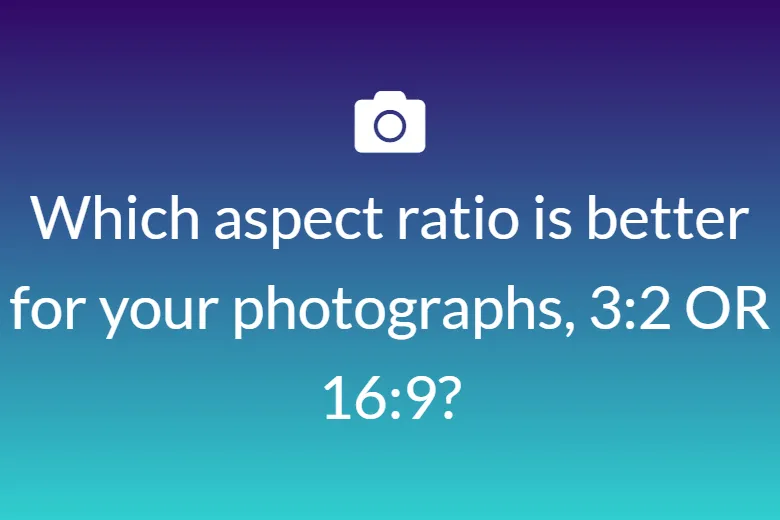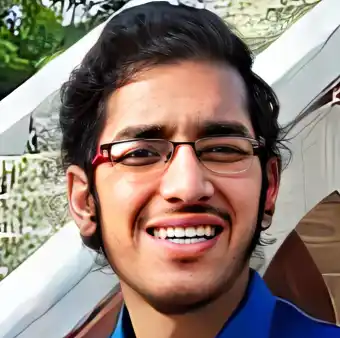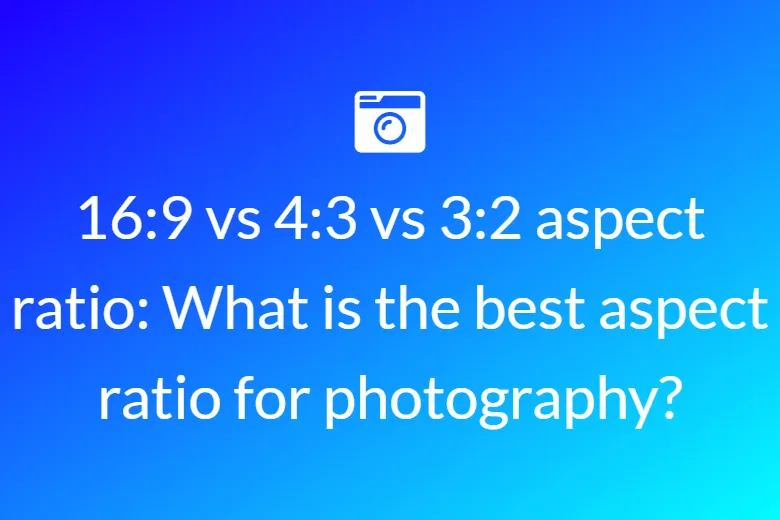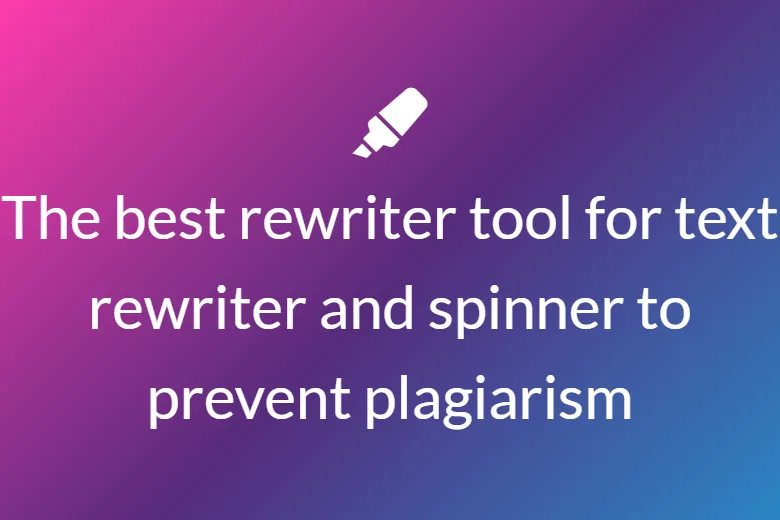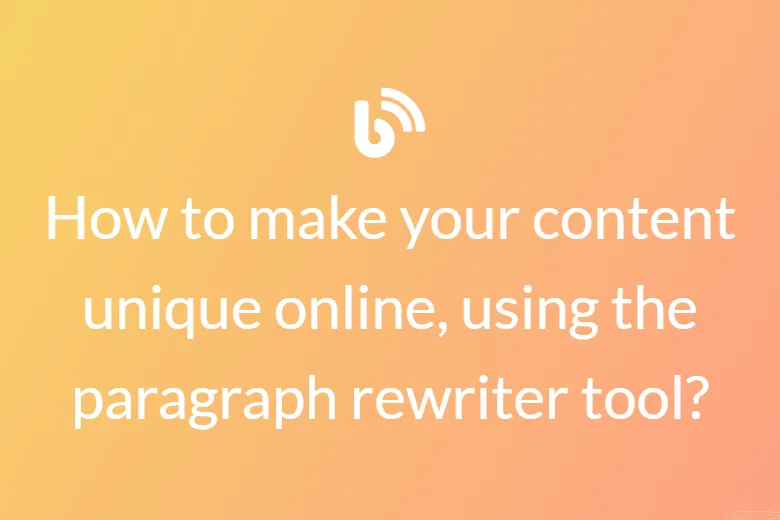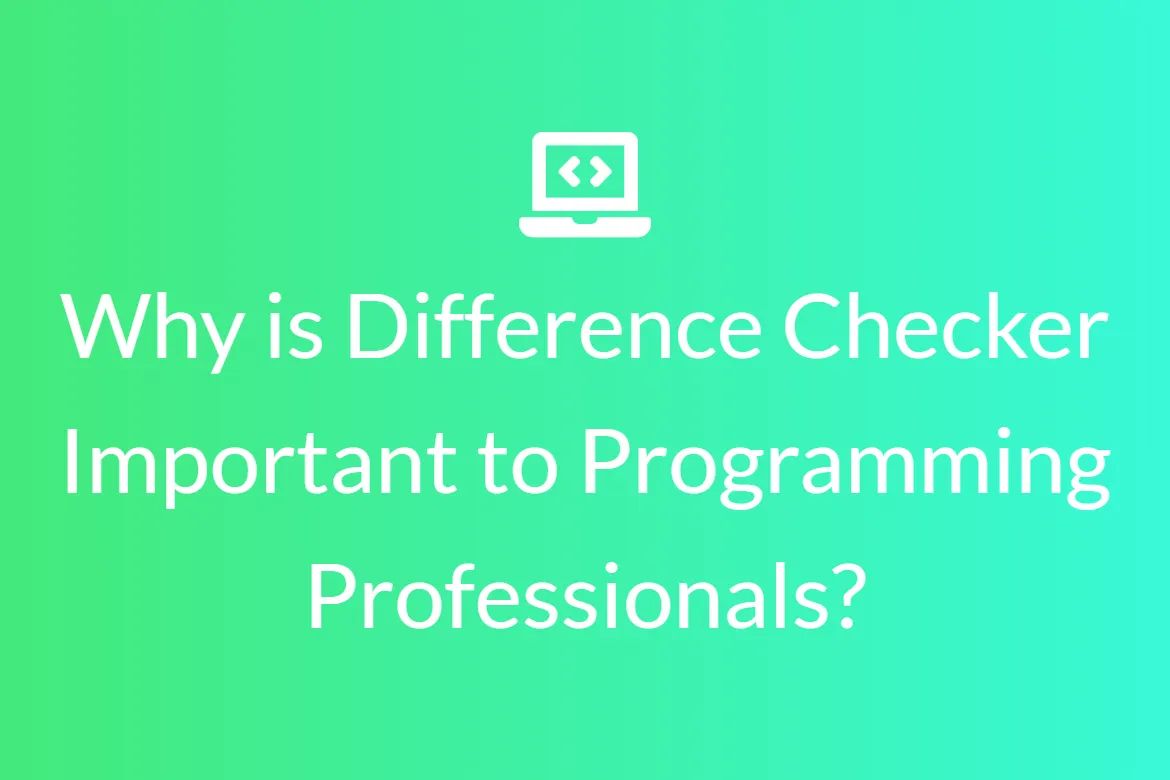How does the free online text compare tool work, and what can I use it for?
The tool allows users to compare two text files or inputted content by highlighting differences, similarities, and modifications between them. You can use it for various purposes, such as proofreading, checking for plagiarism, tracking changes between document versions, and comparing source code. The differences are color-coded for better visibility, making the process simple and efficient.
Can I compare text directly from a file or only by manually entering the text?
Yes, the tool supports both methods. You can either manually type or paste the text into the provided fields or upload text files directly from your device. Additionally, if your text is hosted online, you can enter the URL to fetch and compare the content.
What types of file formats are supported when uploading text files for comparison?
The tool supports common text-based formats such as TXT, DOCX, and PDF files (if they contain selectable text). However, if your document is in an unsupported format, you can copy and paste the text into the input fields for comparison.
Is there a limit on the amount of text that I can compare at once?
While the tool allows users to compare large text inputs, extremely lengthy documents may take longer to process. If you experience delays, consider splitting the text into smaller sections and comparing them separately to improve performance and accuracy.
Does this tool work entirely online, or do I need to install any software to use it?
The tool is completely web-based, meaning you do not need to install any software or plugins. You can access and use it directly from any modern web browser, making it convenient and accessible from any device with an internet connection.
How does the tool highlight the differences between the two pieces of text?
The tool uses color coding to mark changes, additions, and deletions between the two text inputs. Words or phrases that are different in the second text are highlighted, making it easy to spot even minor modifications. This feature helps users quickly identify errors, updates, or discrepancies.
Can I use this tool to compare programming code or scripts for differences?
Yes, the tool is useful for comparing code, scripts, or log files, as it can detect even small syntax variations. However, it does not provide syntax highlighting for programming languages. If you need additional features like indentation checks, you may consider using a dedicated code comparison tool.
Is my text secure while using this tool, or is it stored on the server?
Your text remains completely secure as the tool does not store, save, or share any content entered or uploaded. The comparison happens directly in your browser, ensuring maximum privacy and data security. Once you close the session, all text disappears automatically.
Can I compare two different web pages by entering their URLs instead of pasting text?
Yes, if the text you want to compare is available online, you can enter the URLs, and the tool will fetch and analyze the content for differences. However, the tool cannot extract text from web pages that are heavily formatted or use JavaScript to load content dynamically.
Will this tool detect small spelling mistakes and grammatical errors between the two texts?
The tool highlights any differences, including spelling mistakes and minor modifications in word structure. However, it does not function as a grammar checker, so if you need to analyze grammar and readability, you may need a separate proofreading tool.
Can I compare documents in different languages, or does the tool only support English?
Yes, the tool supports text in multiple languages, making it useful for comparing translations or bilingual content. However, it does not offer automatic translation, so any differences detected will be based purely on textual variation, not meaning or context.
What happens if I accidentally upload the wrong file or enter incorrect text?
What happens if I accidentally upload the wrong file or enter incorrect text?
If you upload the wrong file or enter incorrect text, you can easily clear the input fields and start over. The tool provides a simple reset function that allows you to remove all text and begin a new comparison without refreshing the page.
Does the tool work on mobile devices, or is it only compatible with desktop computers?
Yes, the tool is fully optimized for mobile devices, tablets, and desktop computers. You can compare text from your smartphone or tablet without needing any additional software, making it a versatile solution for users on the go.
Is this tool completely free to use, or are there any hidden costs or premium features?
The tool is 100% free to use without any hidden costs, subscriptions, or premium features. There is no need to sign up or create an account, and you can compare as many text documents as needed without restrictions.