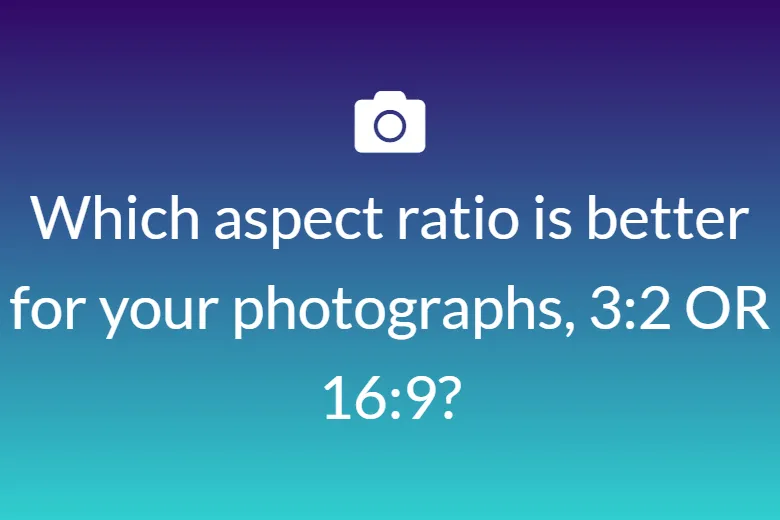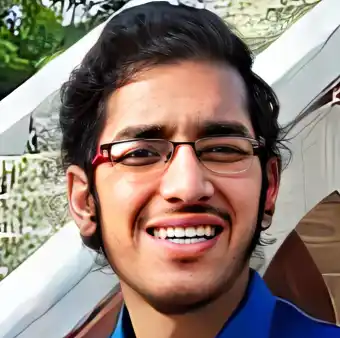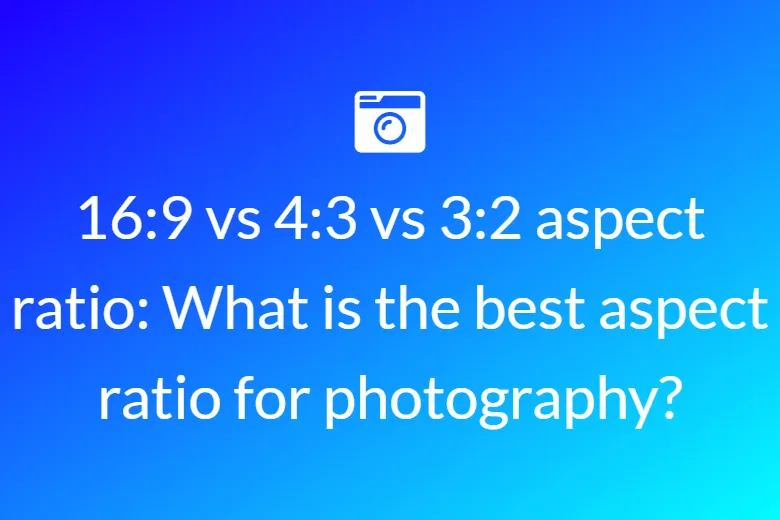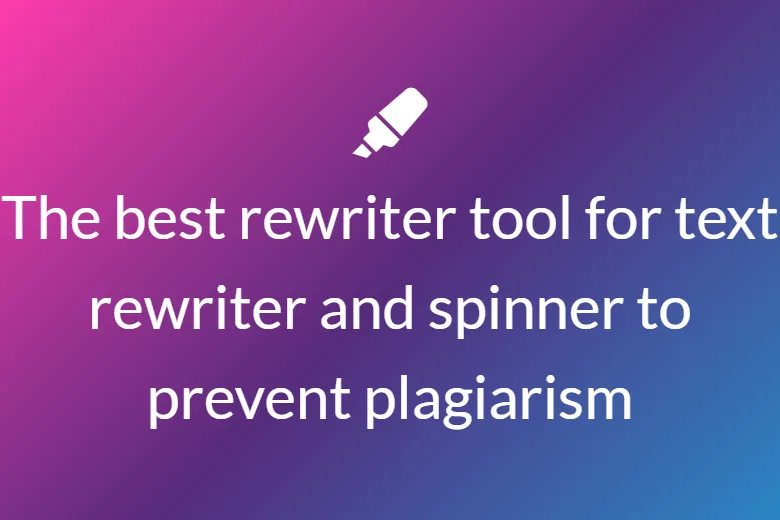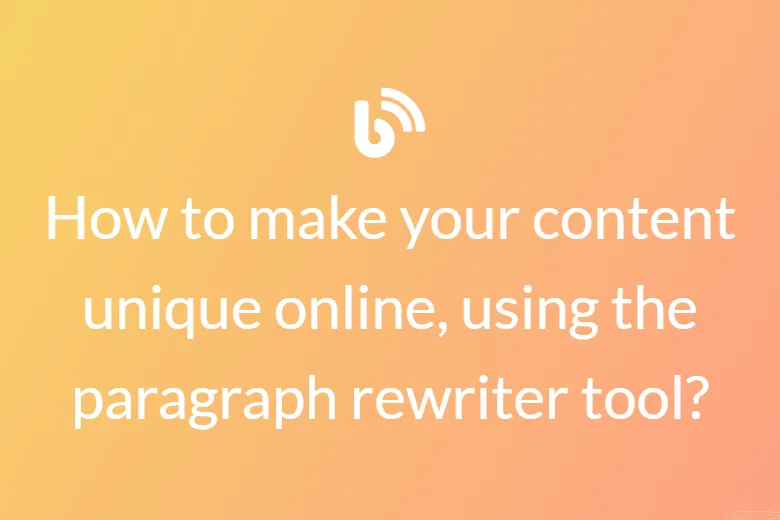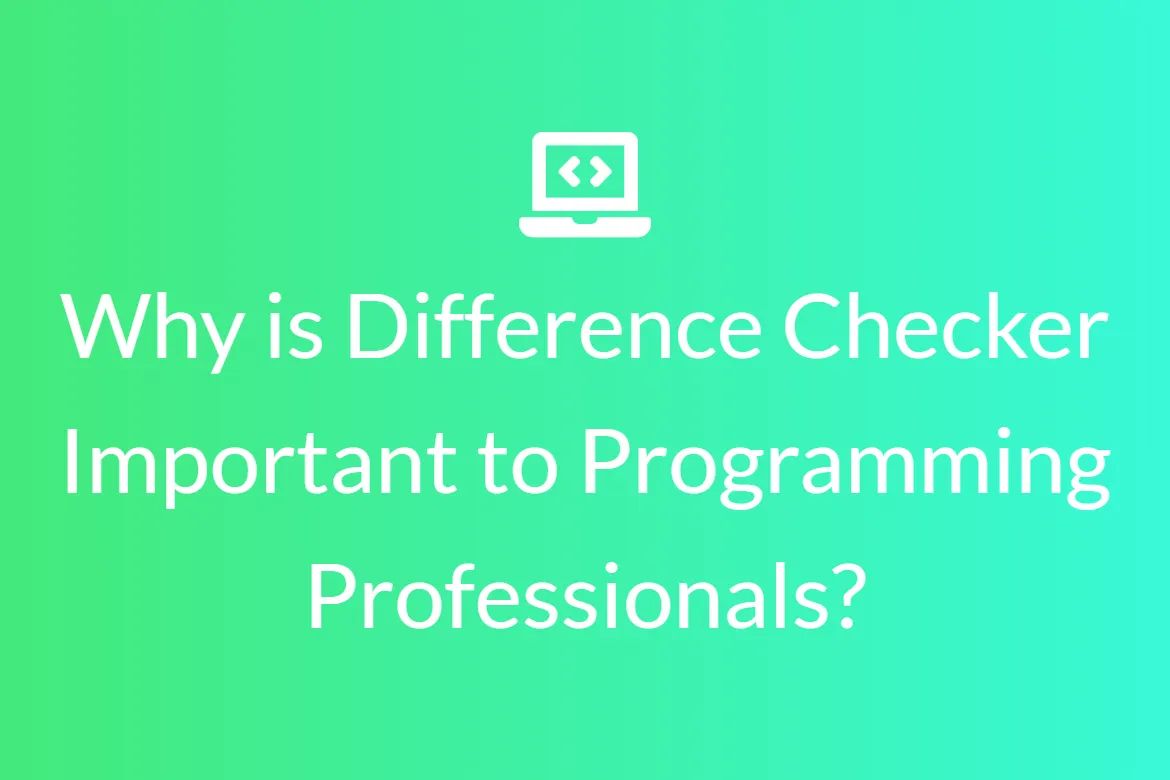Using Our Text Difference Checker to Find Differences Between Texts
Our Text Difference Checker is a free online tool that you can use to find any difference between two blocks of text.

Being able to compare to different snippets of text may seem like an easy task in general but, often the task in hand can be so large and confusing that it becomes time-consuming and tiring. The trouble with human-to-human comparison is that even a single full stop or hyphen might affect the entire context and the line’s meaning. The reader may interpret the sentence in a different way. As a result, you should avoid making this analysis yourself and delegate it to those who are more suited. That does not imply that you must request that your supervisor hire someone else. To put it another way, you will need to use a text comparison search tool for this. This program is always superior to people performing repetitive chores. It will not bore you, will not make you tired, and it will make any mistakes.
So, especially considering the modern automated world we live in, leaving this job to a software seems quite fitting.
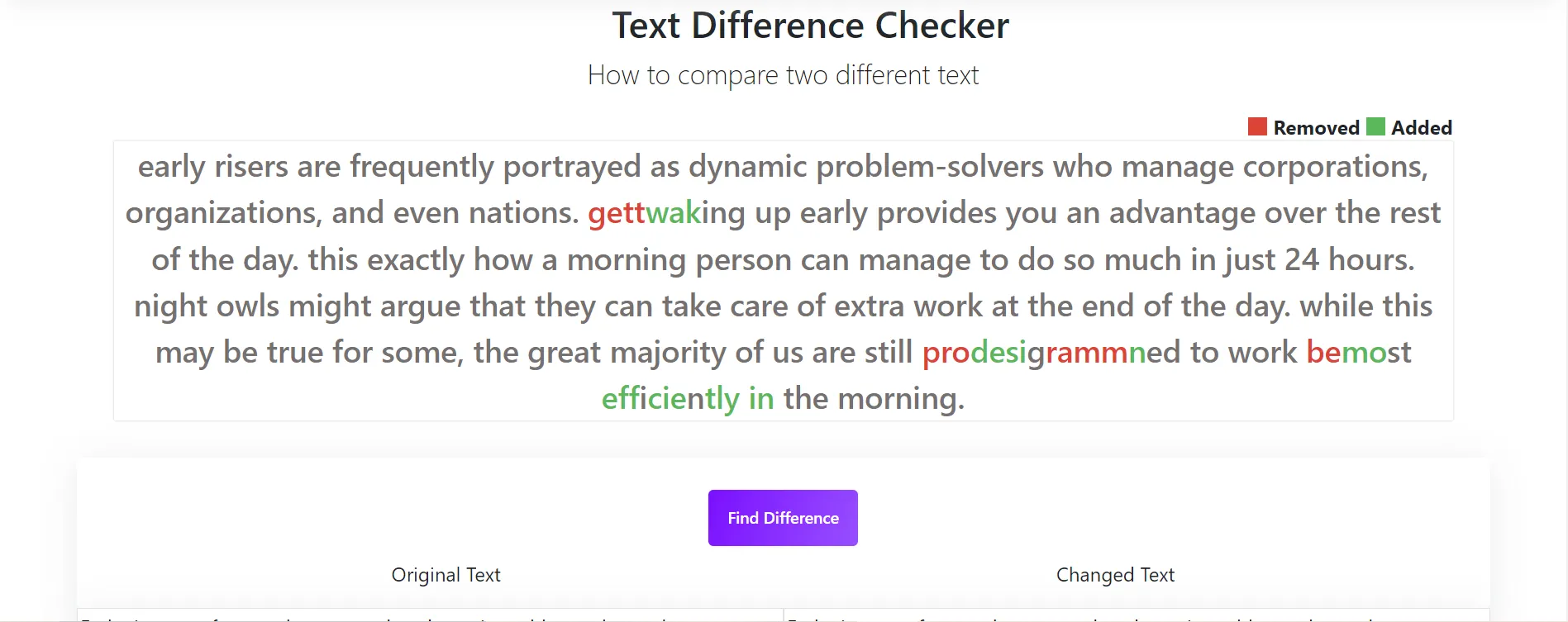
For example, if you run a business, you almost certainly have a lot of reports that include Bills of Materials. It would be fantastic if you could compare two reports quickly to identify what is different. As a result, having a tool that could quickly analyze two different product BOMs to see what common parts they have would be quite valuable.
As an author, you might want to quickly compare differences in different versions of your print.
If you are a content writer or a blogger, you may want to ensure that your work is unique. Or if you have been assigned rewriting work or any other content writing job, it is a good idea to double-check your text for errors before sending it out. Duplicate files, communications, and documents have never been easier to locate.
Our text difference checker works for any language and even programming codes too.
How to use this text difference checker online?
- Go to the contenttools.io website. This a toolkit of a massive variety of content writing tools.
- From the Tools dropdown menu, find the Text Difference Checker option from under Other Tools.
- In the two text areas given type in or paste the sets of text you want to compare and find the difference between.
-
Click on purple Find Difference button.
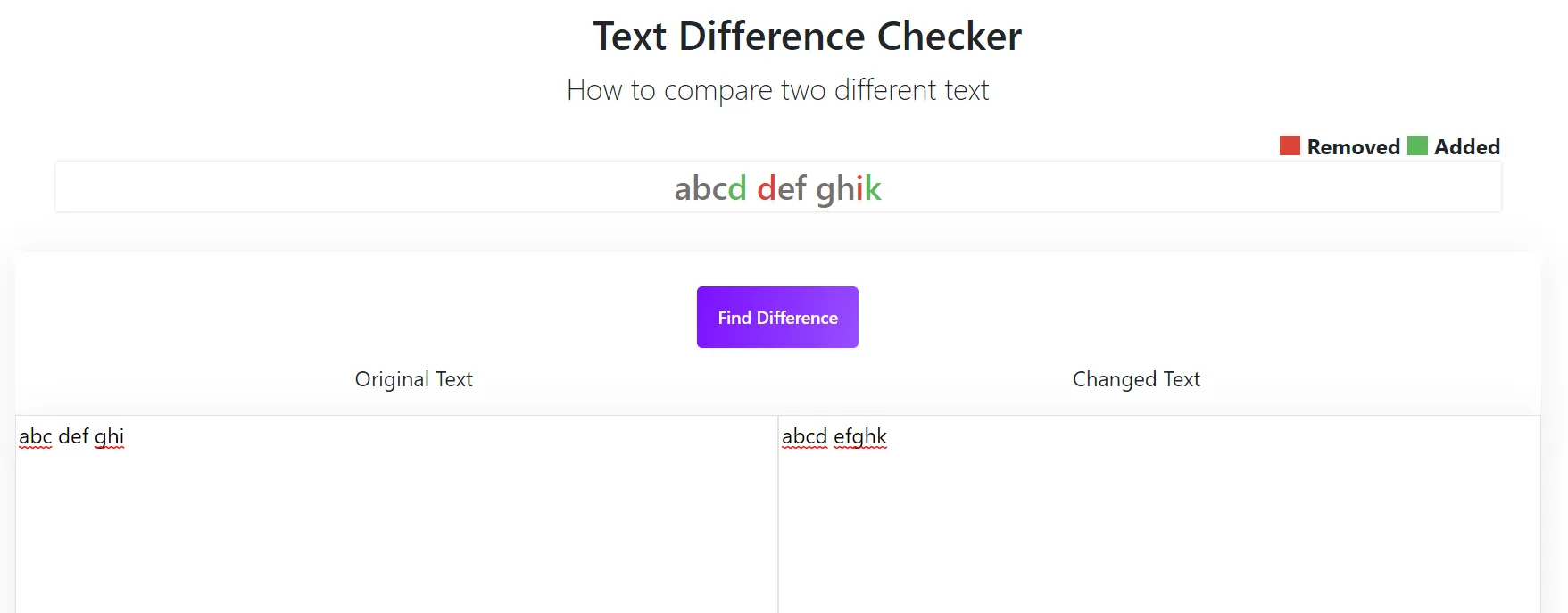
- A merged output of both the text inputs will appear above the button. This contains all the characters appearing in both the texts. The characters here are color coded in order for users to understand the differences easily. The color coding is as seen above.
Comparing large chunks of very similar texts have never been easier.