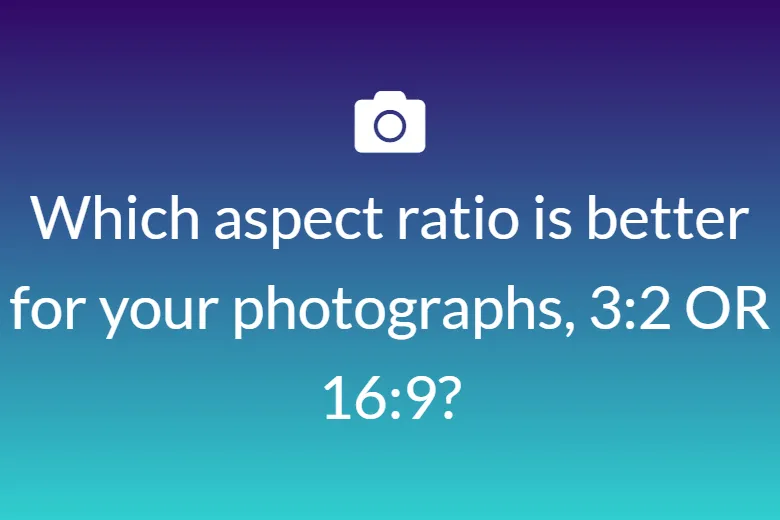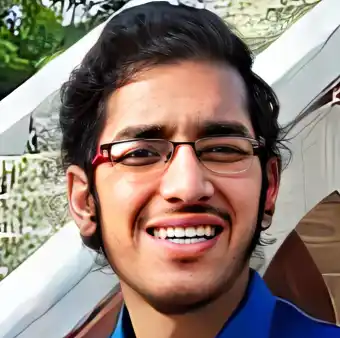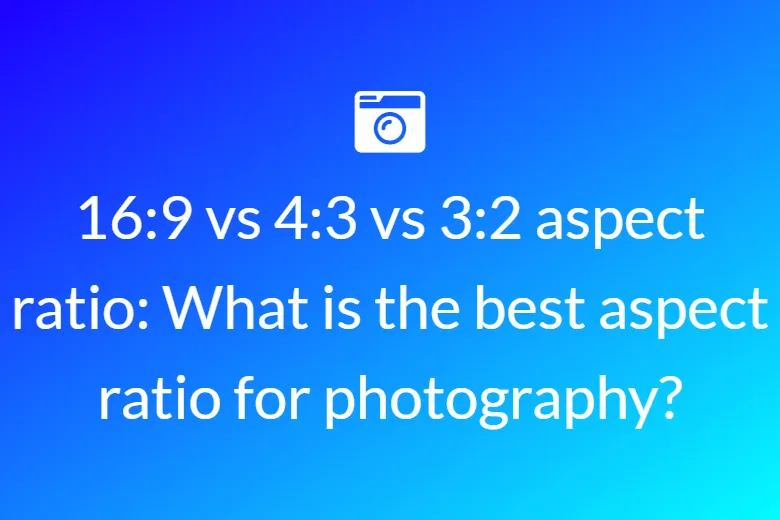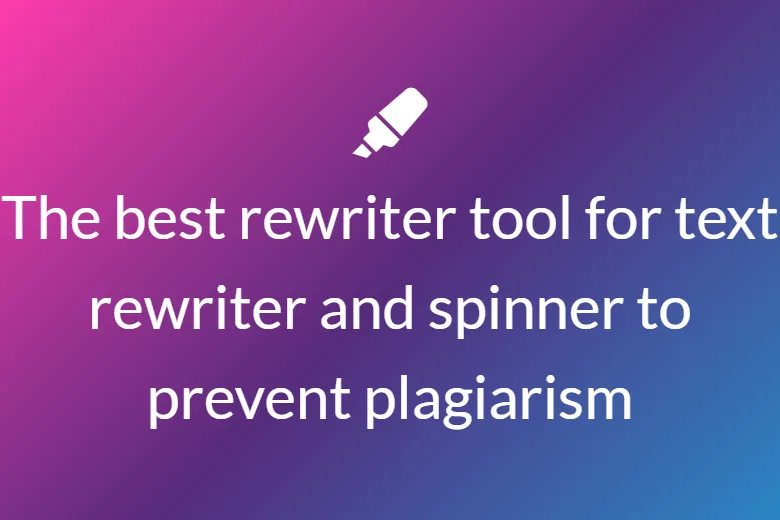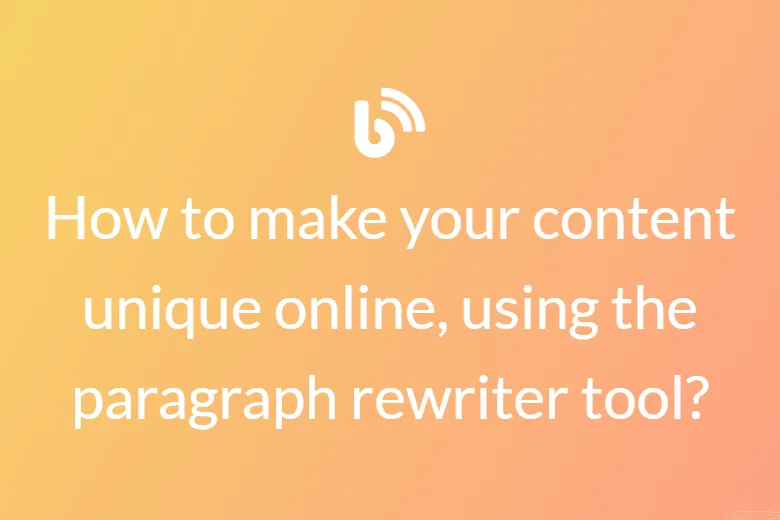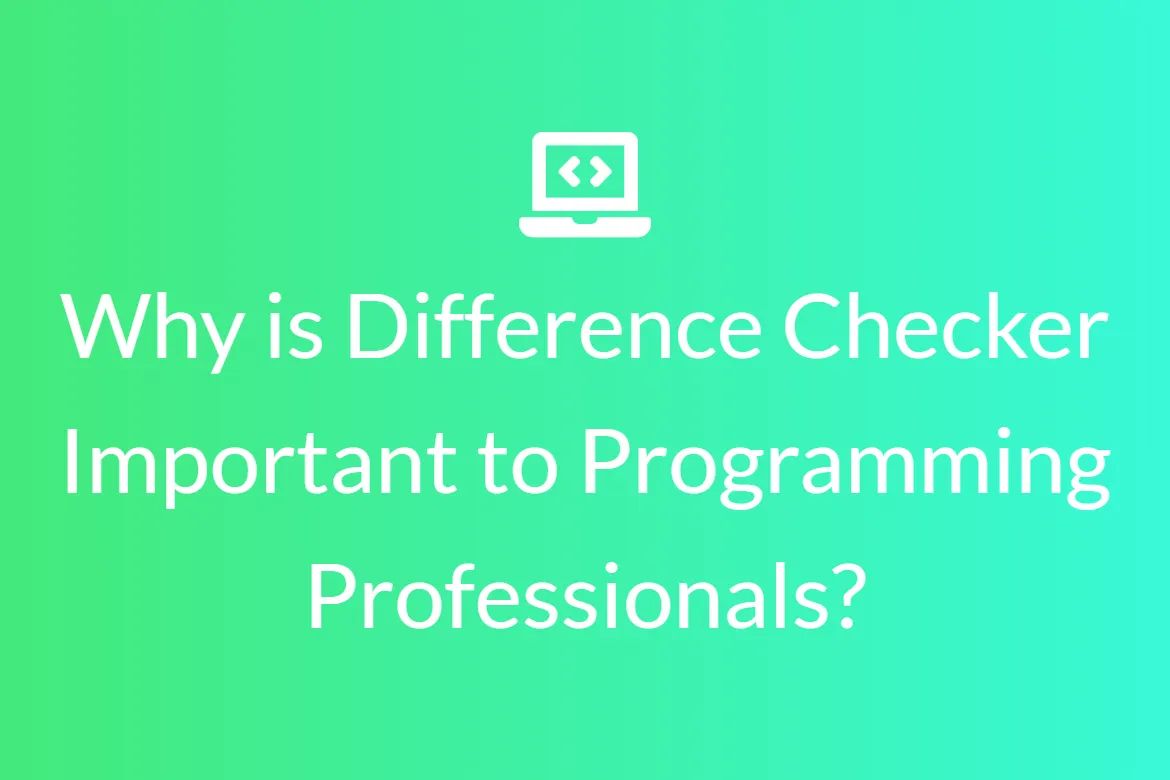Urdu is a widely spoken language. This language is spoken by more over 70 million people worldwide. It may be tough to translate Urdu to English for those who do not speak the Urdu language. For a few dollars, many websites offer Urdu translation services. While paying for large amounts of text (such as books and papers) and professional service is a fine concept, it is pointless to pay for often used sentences, greeting messages, and other informal uses. Hence English to Urdu translation tools can be used for various purposes.
What is the Purpose of Looking for a Google Translate Alternative?
Here are some reasons why you should use a translator other than Google Translate, to help you make a better informed decision.
1. Only a limited number of file types are supported by Google Translate.
Do you require InDesign files to be translated? Is it possible to use scanned PDF files? Do you wish to spend your time copying and pasting content into a Word document for a certain type of translation?
Google Translate, on the other hand, does not enable such sluggish and costly transformations. As a result, certain Google Translate alternatives can assist you in maintaining your formatting while converting it during the translation process.
2. It is not possible to customise Google Translate translations.
Although Google Translate is free and simple to use, its functionality is severely limited due to the algorithm’s design.
With Google Translate, you get exactly what you provide. You won’t be able to adjust the automated translation engine or change any of the translated content or speed.
3. Google Translate Isn’t a Business Solution
Google Translate is a fantastic tool for tourists and personal use, however it lacks a translation editor and does not allow for user contribution.
Some Google Translate alternatives include company-level security and features to make translations go faster and smoother. They also assist you in making considerable financial savings.
4. The Information You Provide to Google Translate Isn’t Secure
Did you know that by using Google Translate for any form of translation, you are granting Google permission to store, publish, and share your text?
While this may be acceptable if you’re a traveller looking for café menu items or a venue to go sight-seeing. However, it can cause problems for anyone working with personal or protected data, particularly corporations or anyone dealing with legally sensitive information.
Alternatives to Google Translate can be far more reliable, adaptable, and secure, with more features and capabilities.
And, to save you the trouble of finding the finest one, we’ve compiled a list of the top 10 Google Translate alternatives. So, let’s get started!
- Contenttool.io - English to Urdu sentence translation
The English to Urdu Translation Tool is powered by the Google Translation API. Start typing in the left-hand text area, then use the drop-down option to select “Translate.” The application then translates your English word, phrase, or sentence into Urdu.
It simply takes a few seconds to translate and can handle up to 500 characters in a single request. Although this translation isn’t flawless, it may give you a good idea of what’s going on, and with a few modifications, it can be rather accurate. Google developers are constantly working to increase the accuracy and intelligence of Urdu translation algorithms. Hopefully, one day, it will be able to offer near-perfect translations!
2. Microsoft Translator
Microsoft Translator is a clever translation programme for Windows, iOS, and Android that comes in both business and personal versions. It can translate photos, screenshots, texts, and voice translations into over 60 languages, including Hindi, Spanish, Urdu, and French. All of this, by the way, may be downloaded for offline usage.
Users can write the text they want to translate, speak it out loud, or take a photo of it. Microsoft Translator integrates with other Microsoft products such as Microsoft Office and Skype. It’s also accessible for Smartwatches as an app.
You can save and pin recent search results to utilise them later in Microsoft Translator to get the most out of them.
iOS, Windows, and Android are the available platforms.
Free of charge
3. iTranslate
The Sonico Mobile iTranslate software allows you to translate text, websites, and look up words with definitions and even verb conjugations in over 100 languages.
iTranslate is compatible with a wide range of operating systems, including Windows, iOS, Mac, Google Play, and the Kindle Fire. It can transform Chinese characters into comprehensible words for easier translations and enables gesture-based controls.
It is a simple programme that can translate anything simply by inputting text or using voice-to-voice speech.
iOS, Windows, and Android are the available platforms.
Free of charge
4. Linguee
Linguee is a web-based tool that supports more than 25 dialects and allows you to translate single words or sentences instead of paragraphs. You can use it offline, just like any other language translator, if you have a bad internet connection.
Linguee displays a multilingual pair of sentences from several internet publications. This way, you’ll be able to see how a single phrase or statement can be utilised in a variety of situations.
Because of its fundamental functionality in French, German, and Dutch, this software is employed in large European legal firms.
Windows, iOS, and Android are the available platforms.
Free of charge
5. Babylon
Babylon is believed to be one of the most popular translation and dictionary programmes in the world. It has a collection of 1,700 dictionaries and glossaries in various languages. This translator has over 19 years of experience in the field and consistently produces reliable results when using thesaurus or dictionaries.
Babylon, unlike any other translation programme, preserves the original format of Office documents. You don’t have to copy and paste content, open new screens, or close applications. Everything may be translated in a single click using Babylon.
In addition to English and Dutch, Babylon Translator enables infinite phrase translation in over 77 languages.
Windows, Android, Mac OS X, and iOS are all supported.
Free of charge
6. Reverso Translation
Softissimo Inc.’s Reverso Translation is another user-friendly application. More than 6 million people throughout the world rely on this programme. You may learn new words and phrases and easily convert them into English, French, German, Spanish, Polish, Hebrew, Italian, Arabic, and other languages.
While typing, this translation software allows you to search for idiomatic phrases and suggesting words. You can actually share the translated material with others via Reverso via email, Twitter, Facebook, and other social media platforms.
This tool can be used to assess pronunciation and can be a good substitute for Google Translate.
Windows, iOS, and Android are the available platforms.
Free of charge
7. TripLingo
TripLingo is the best language learning programme for international travellers. While travelling through other countries, you can learn vital phrases, instantly translate your voice notes, connect to a live speech translator, and get a quick crash course on the local culture.
TripLingo provides voice and text-based translations in over 42 languages, as well as a safety tool to assist you in dialling all of the suggested safety numbers, such as 911 or 108, in the dialects of the country you’re visiting.
TripLingo is an excellent translator for travellers, but it is not designed to translate big amounts of text.
Windows, iOS, and Android are the available platforms.
Free of charge
8. Memsource
Memsource is a cloud-based translation tool that enables translators to collaborate safely and efficiently. This software provides simple yet powerful translation tools that enable users to process hundreds of dialects in a variety of file formats.
Reputable firms, agencies, and freelancers who are involved in the intuitive translation process trust Memsource.
It’s ideal for employees who operate in comparable environments and want to increase productivity, improve accuracy, ensure consistency, and speed up the delivery process to meet corporate demands.
Windows, iOS, Android, and Linux are all supported.
Free of charge
9. English To Urdu Translation
The Google Translation API is used to power the English to Urdu Translation Tool. Start typing on the left-hand text area, then select “Translate” from the drop-down menu. Your English word, phrase, or sentence is then translated into Urdu by the programme.
The translation takes only a few seconds and can handle up to 500 characters in a single request. Although this translation is not perfect, you may get a general understanding from it, and with a few tweaks, it can be rather accurate. This translation software is always improving, and Google engineers are aiming to improve the accuracy and intelligence of Urdu translation. Hopefully, one day, it will provide translations that are close to perfect!
10. Translate.com
Use this free online translator to translate text, words, phrases, or documents between 90+ language pairs for smooth communication.